Udemy free coupon - Learn how to change clothes with Photoshop
- Get link
- X
- Other Apps
Learn how to change clothes with Photoshop
learn 1,2,3,4,5 easy steps and you will change the color, texture or fabric or add any design to your clothes in 10 mins
Course Description
PHOTOSHOP TRICKS- LEARN HOW TO CHANGE CLOTHES IN 5 EASY STEPS
- Full & free lifetime access to the complete course
- All future & additional lectures shall always be free
- As a student you can request for additional lectures where necessary
- No other software is needed "You only need Photoshop".
- Unconditional Udemy 30 day money-back guarantee
- No Prior Photoshop knowledge needed "Guaranteed"
DO YOU WANT TO LEARN A FEW TRICKS OR THE KEY TOOLS THAT WILL GET YOU STARTED IN PHOTOSHOP
THE 1,2,3,4,5 STEPS THAT CAN BE REALLY USEFUL IN OTHER SITUATIONS?
OR YOU WANT TO LEARN THE MOST IMPORTANT AND USED TOOLS IN PHOTOSHOP?
AND WITH NO PRIOR PHOTOSHOP KNOWLEDGE?
What to expect from this course?
the first session of this course will cover the basics and this is why you don't need prior knowledge of Photoshop.
i also take the time to cover most of the tools we are to use in the course in detail so that we are all at the same page.
the tools you will be learning are the most used tools in Photoshop and likely the most important tools in Photoshop, so i structured this course in a way that someone with no previous Photoshop knowledge can dive in right away and walk away as experts with the 1,2,3,4,5 expert steps to kick start your Photoshop carrier.
for experts or those with more experience in Photoshop you can easily skip this few introduction lectures and get to the fun stuff, those 1,2,3,4,5 steps to change clothes.
''All future extra lectures'' and upgrades are always included for free. Unconditional Udemy 30 day money-back guarantee - that's my personal promise of your success!
What are the requirements?
- have photoshop, and a computer
What am I going to get from this course?
- Over 26 lectures and 2 hours of content!
- how to change clothes in any image
- the basic knowledge you need to tuckle any kind of photoshop project
- how to use photoshop's interface and tools
- learn the most used and likely the most important tools in photoshop
- how to change the fabric of clothes using texture images
- how to change the color of clothes using hue/saturation and curves
- you will also be able to add designs like logos names on to the cloth material so they look realistic
- how to seperate the highlights/specularity, midtones/diffuse/color and shadows of any image so to have maximum control over the whole image and be able not only to change its color using hue/saturation but be able to adjust its cotton or silky looks by adjusting the highlights or glossy areas of the fabric
- use adjustment layers in photoshop
- use curves, hue/saturation
- understand how curves and hue/saturation work
- use masks
- create image selections from masks or selection tools
- use smart objects
- add partners in a cloth
- differentiate between highlights, midtones and shadows
What is the target audience?
- the first lectures in the course are intented for someone who has no experience what so ever in photoshop, so they are drafted to introduce you to the enviroment of photoshop
- in the middle of the course things get more interesting as we start working on how to change the clothes and for people more familiar with photoshop this is where you may want to start when we start seperating the cloth elements for more control
- this course is intended for every one from beginners to advanced
2
3
4
5 easy steps and you will change the color
learn 1
texture or fabric or add any design to your clothes in 10 mins
- Get link
- X
- Other Apps
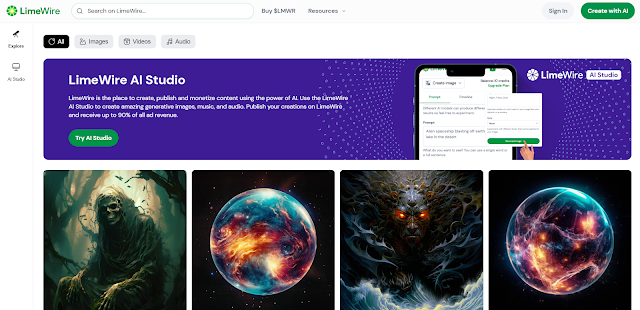
Comments
Post a Comment