Introduction to IoT using Raspberry Pi 2 $199
Introduction to IoT using Raspberry Pi 2 $199
Learn how to use Raspberry Pi without Monitor, Keyboard and Mouse. Deploy program remotely and control using PC.
What are the requirements?
- Pre-Installed Raspbian operating system in any version of Raspberry Pi.
What am I going to get from this course?
- Over 20 lectures and 53 mins of content!
- share Wi-Fi used on Windows to Raspberry Pi via LAN cable.
- Save $100 or more by substituting your monitor, keyboard or mouse with your laptop.
- Remotely access Raspberry Pi Linux terminal in Windows.
- Transfer files between Windows computer and Raspberry Pi without flash drive.
- Access the Raspberry Pi Graphical User Interface in a Windows computer.
- Deploy program remotely and control using your personal computer.
What is the target audience?
- This is a beginner course on Raspberry Pi 2 meant for those who want to explore the possibilities of Internet of Things using the mini kit.
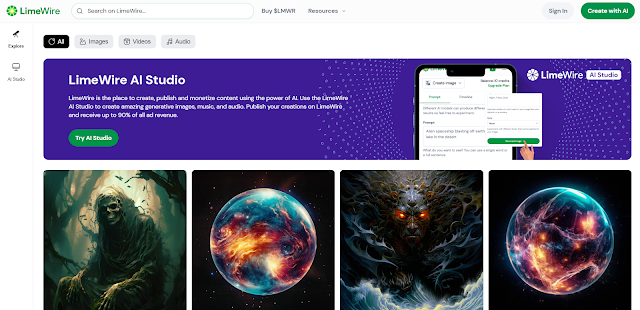
Comments
Post a Comment