Get started with Species Distribution Modelling in Maxent $99
Get started with Species Distribution Modelling in Maxent $99
Learn the basics of species distribution modeling with presence-only data using Maximum Entropy (MaxEnt)
Course Description
What are the requirements?
- Working knowledge of GIS file formats
- Some Statistics background, with understanding of terminology such as Model convergence, iteration and machine learning
What am I going to get from this course?
- Over 27 lectures and 1.5 hours of content!
- Format species distribution data into a format acceptable by Maxent
- Format environmental layers in a GIS software to a format acceptable by Maxent
- Download, install and Manage the memory available to Maxent
- Manipulate Maxent's settings to customize model results
- Interprete results generated by Maxent
- Display Maxent's results in a GIS environment and maps
What is the target audience?
- This Species distribution model using Maxent is meant for people new to working with Maxent, It will come in handy to those who want to get introduced to Maxent and want to explore what the software does. Spatial ecologists with some statistics background and understanding of Species Distribution Modeling in general will find this useful and interesting.
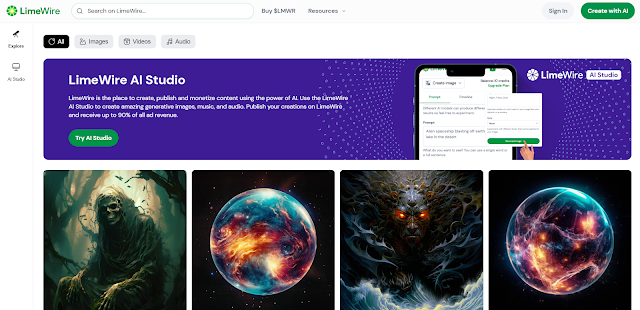
Comments
Post a Comment