Record & Edit With Your USB Microphone Like A Pro
Record & Edit With Your USB Microphone Like A Pro
Learn how to record and edit great sounding audio on your USB microphone that will be accepted by broadcast standards.
What are the requirements?
- Audio Editor - Use Audacity, it's free
- Get a microphone or let me help you find one in the course
- PC or Mac - Doesn't matter which, you just need a computer
What am I going to get from this course?
- Over 13 lectures and 58 mins of content!
- Record on the microphone like a pro with recording techniques
- Cleanup and edit broadcast sounding audio
- Apply effects and produce good sounding audio, vocals and recordings
- Know which microphone to invest in
What is the target audience?
- People who wants to record podcasts
- Home musicians
- Vocalists
- Voice talents
- Instructors who wants good audio in their recordings
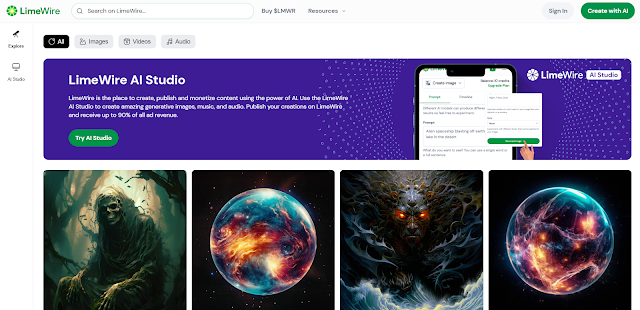
Comments
Post a Comment